The Coverage Reports
Introduction
ReachReport automagically creates professional coverage reports that contain everything you would expect, and more…
It takes a ton of time to find all data for PR reports{ target=“_blank” }. You need to look up readership data for each publication, estimate article views and figure out how often each piece has been shared on social media. And then you still have to make clips and struggle with formatting a report. ReachReport automates all these tasks for you.
Here is a detailed description of all the information our coverage reports contain.
Overview of PR Campaign Results
The goal of an earned media report is to highlight results. ReachReport makes that easy and automatically generates a page that quantifies the impact of your PR campaign.
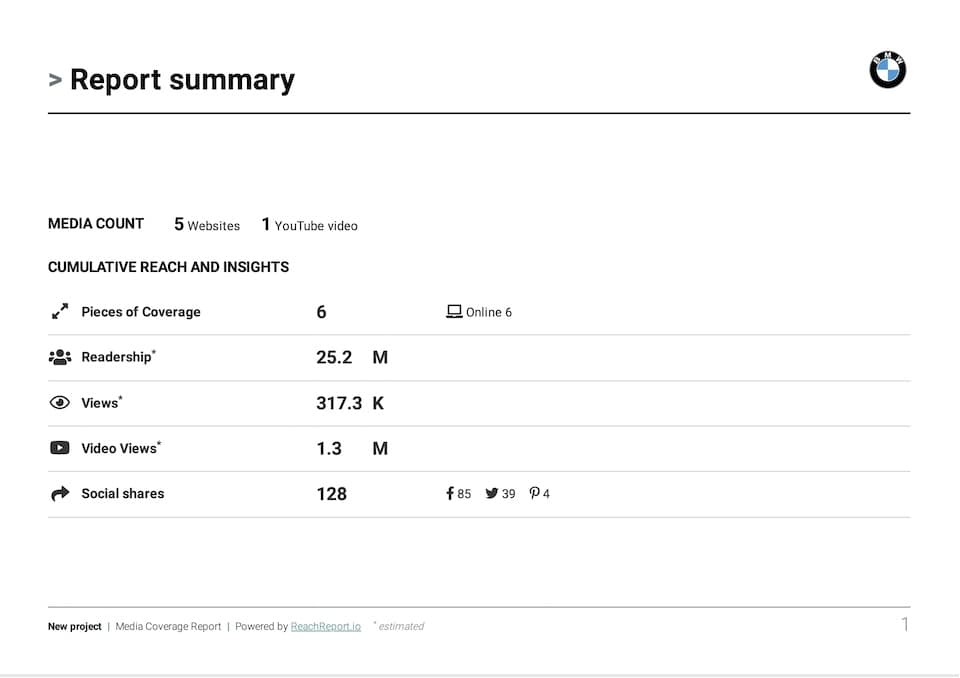
This page provides a clear overview, so your clients will understand campaign impact at a glance:
- How many articles were published.
- Media types: print, online, radio, TV or social media.
- Readership of all publications.
- Total estimated article views.
- Social shares.
PR Clip Report
Creating clips of media coverage has never been easier. Simply paste the URLs of articles and social media posts, and ReachReport will clip everything.
You can easily add coverage from different sources, no matter if it is an online publication, radio, tv, or print.
Social media is also fully supported. ReachReport makes clips and finds stats for Instagram, Facebook, X, TikTok and YouTube. All you have to do is input the link to the post or video you want to include in your coverage report.
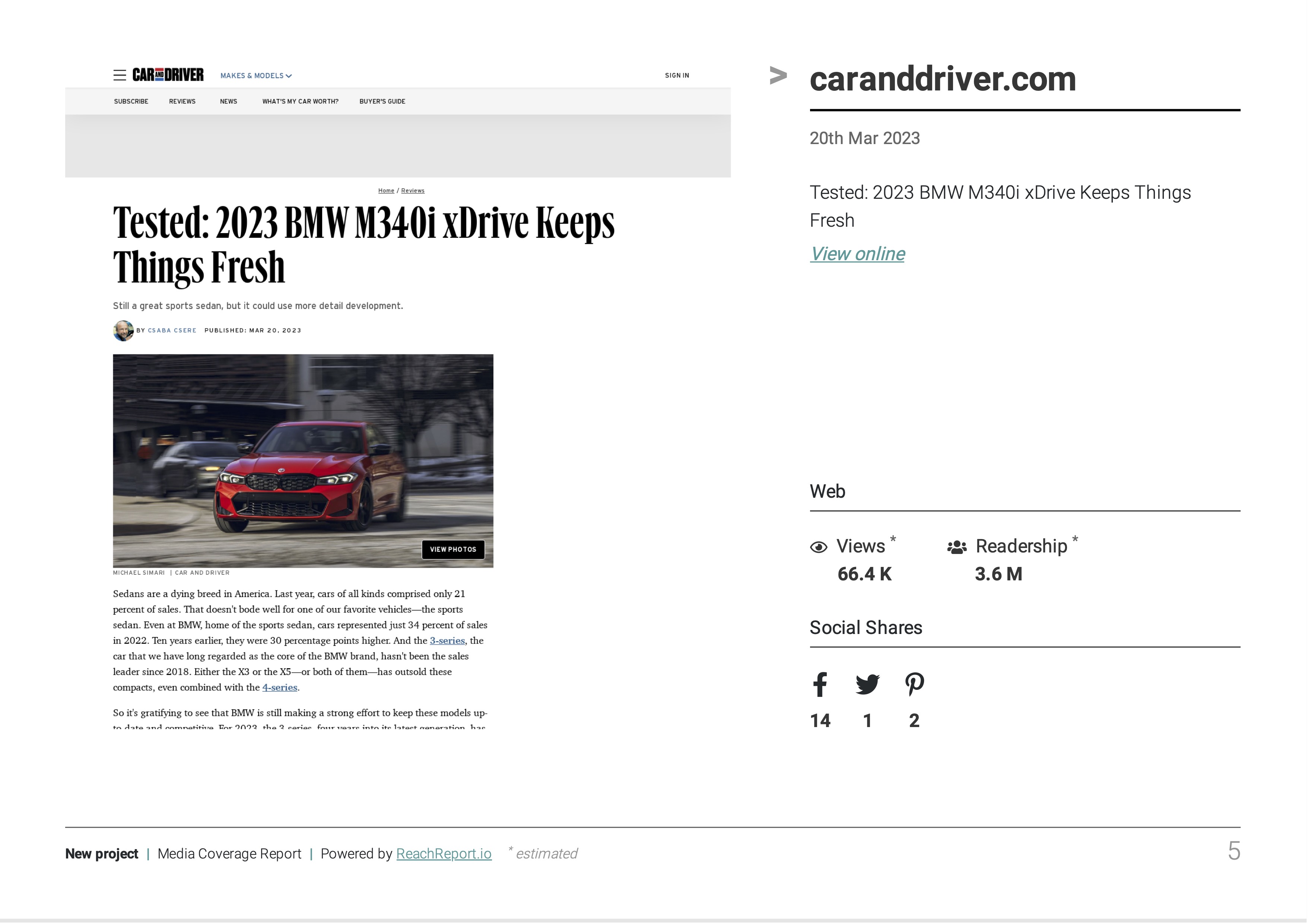
In the image you see how estimated views, readership and social shares have been included. You don’t have to do this manually. ReachReport looks up all relevant stats and includes them in your earned media report.
Sharing PR Reports
Sharing your coverage report is easy. You can download a copy in pdf format, or get a link you can share.
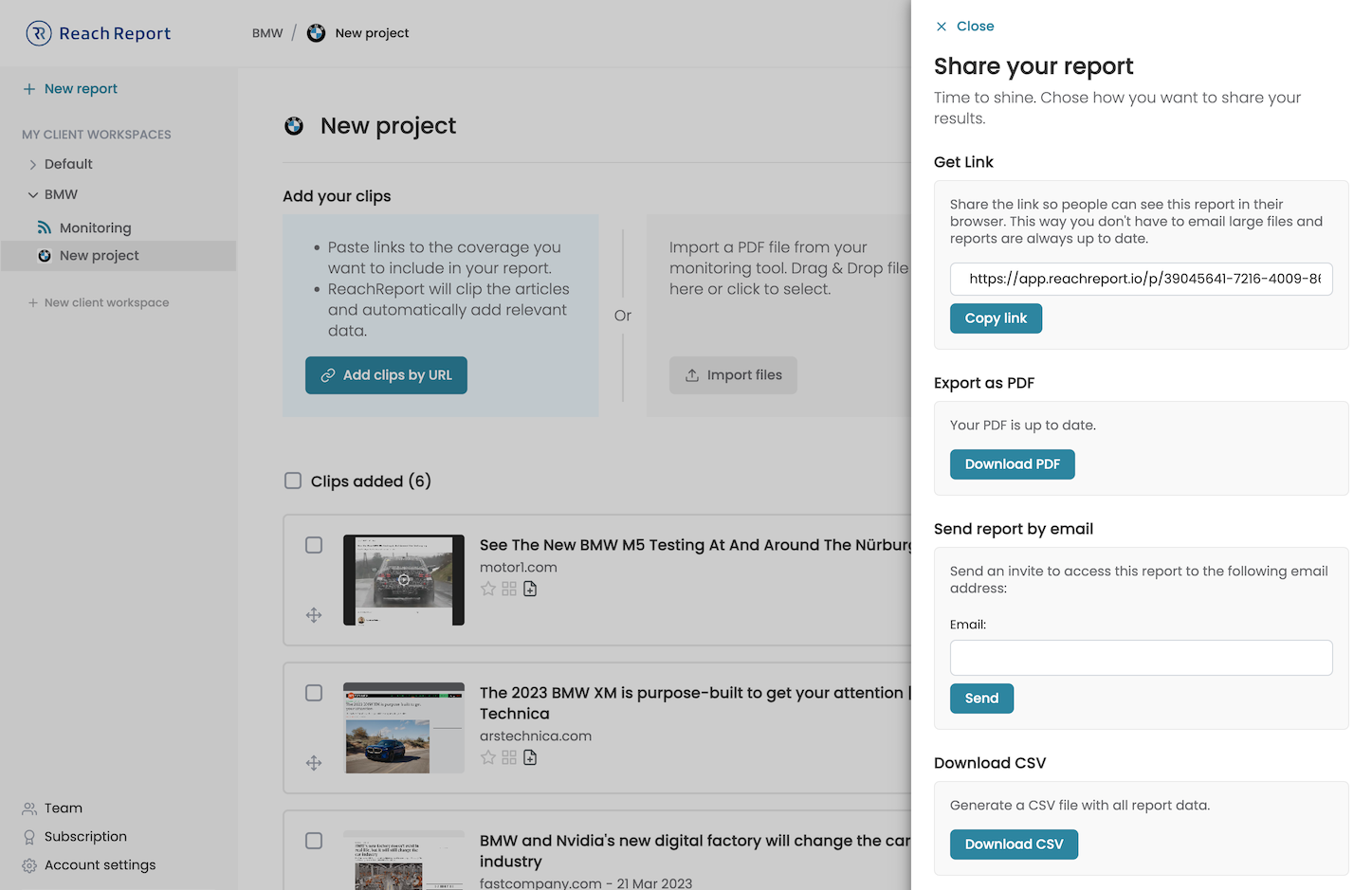
Using the link allows recipients to see the coverage report directly in their browser. This has several advantages:
- No need to send large files
- You can add new clips, even after sharing the report
- Social share stats are kept up to date.
- Videos can be played in the coverage report
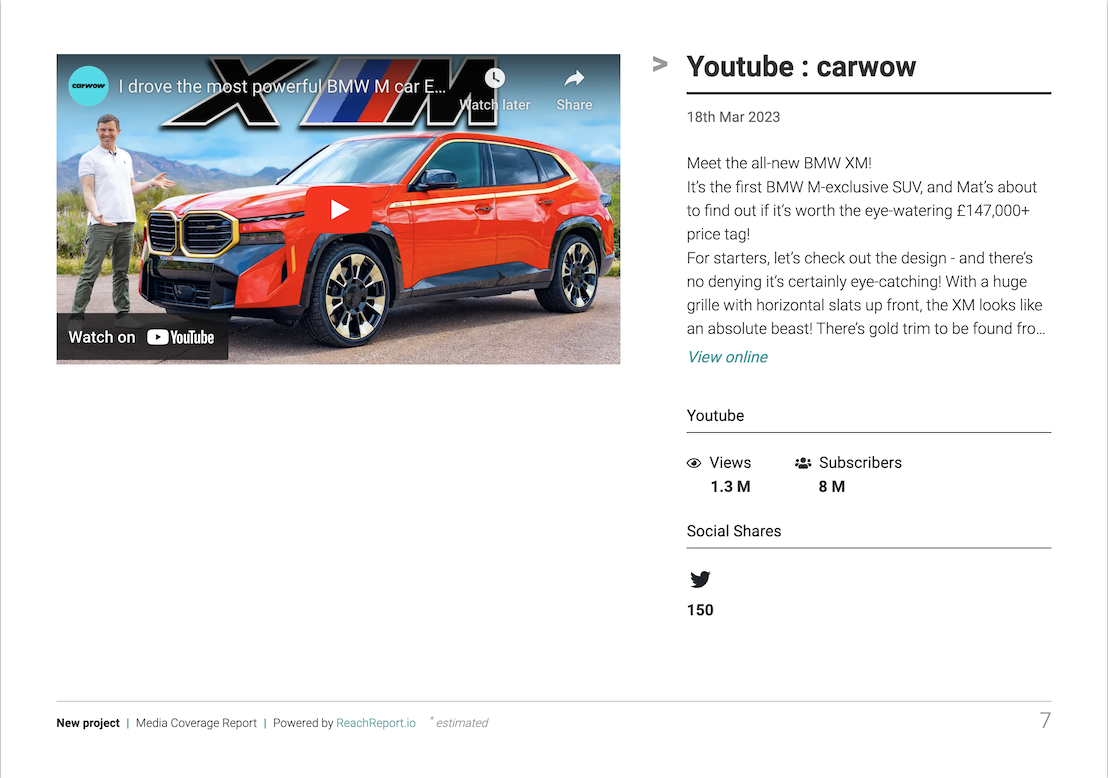
PR Report Design
Customize your report to align with your brand or client’s style.
- Select how you want clips to be displayed.
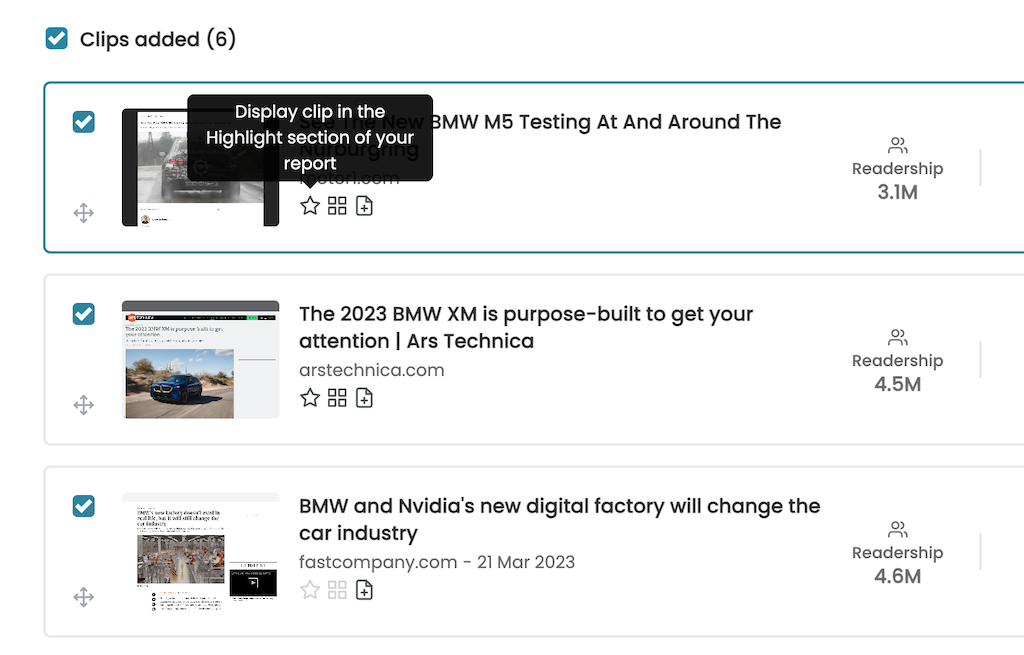
- Branding options: include your client’s and / or agency’s logo.
- Choose a cover image.

First impressions count. By default, our reports contain a professional illustration that matches most reports. We also care about the details. The creation date of your report is automatically included and adjusted for your time zone.
Designing your PR report will only take a minute, but the final result will look like a document that you spent hours polishing.
Stop doing manually what can be automated. Register for a free trial now and experience how ReachReport can do the heavy lifting.
Discover how easy PR Reporting can be with all data in one place.
You earned the results. We'll help you show them off. Experience automatic clipping, professional design, and smart automation.